Since I started blogging over a year ago, I wanted to have a commenting system that was user-friendly and feature-rich. I thought I’d find a permanent solution in Disqus. After all, it’s used by major websites including some of the top news organizations. The fact that you only needed one account to comment across the platform on other websites made it extremely appealing. So why did I decide to migrate to a new system? jQuery errors and my lack of faith in getting timely support.
Ironically, as I type this, Disqus just put out an update for their WordPress plugin minutes ago. It’d had been over 9 months since the last update. Despite having over 200,000+ active installs, it took almost a year between updates. Looking at their WordPress support forum, there is very little activity. Most likely because a lot of times, questions and problems go answered.
I guess my breaking point came yesterday when I noticed errors on the front end of my website and also in Google’s developer console. Several errors and warnings popped up regarding undefined objects and such. When I disabled Disqus, the problems went away. Perhaps there is a conflict with another plugin or even my theme. But since everything else gets updated in a timely manner, it’s my belief that the blame lies on Disqus.
It’d be one thing if the errors had no apparent effect on the frontend. However, that wasn’t the case. Important functionality on the homepage of this website ceased to work. This was tested on chrome for mobile and desktop as well as MS edge. I actually just re-enabled Disqus after installing this brand new update and disabled WpDiscuz. The problems still remain.
Looking for a Suitable Alternative
It was important that I find a replacement plugin that was both professional-looking and user-friendly. After much research, I decided that WpDiscuz was the solution. According to other bloggers, the consensus seems to be that this is the best alternative to Disqus. Even though it has only 50,000+ installs, the reviews are mostly 5-stars and the support team appears to answer questions in a reasonable amount of time. Oh, and they actually update their plugin on a regular basis.
Comparing Disqus to WpDiscuz
Right off the bat, the settings page for Disqus and WpDiscuz is vastly different. While Disqus has a barebones list of basic settings, WpDiscuz has multiple tabs chocked-full of options and customizations that can be made. You can even edit the comment form to your liking.
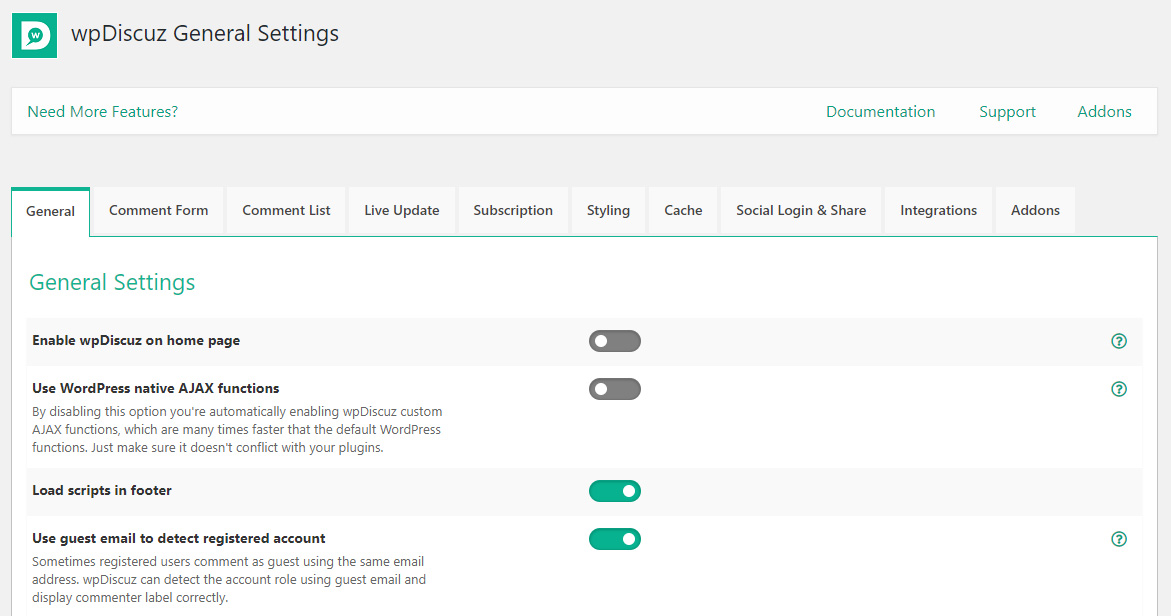
Plenty of options to select for WpDiscuz
Some of the more popular options allow for tweaking the optimization and loading of the comments, styling comment headers and structure, and the handling of guest (unregistered) comments. That last feature is extremely important to me as I don’t want people to register an account on this site just to comment. By enabling guest commenting, you can also have the plugin synchronize email addresses with Gravatar so that users can have their profile photo shown.
While I did create a custom default photo for commenters, I want people to have a unique identity similar to how Disqus comments are shown. I find that many people already have a Gravatar account so this should help break up the monotony of default-styled comments. Although, it’s equally important that people can communicate with me without having to register for anything.
I’ve only been playing with WpDiscuz for several hours, but I’m impressed with the functionality and presentation. I was worried that the vanilla plugin without any add-ons would be severely handicapped. To my relief, these add-ons are more complementary in nature and not necessary unless you really want to take your blog commenting to the next level. For many people, the basic version of WpDiscuz should suffice.
Importing my old Disqus comments to WpDiscuz
My main concern with switching to WpDiscuz was with keeping my old comments from Disqus. Thankfully, Disqus does have an option to synchronize comments from its platform into the WordPress database. I had to choose the manual syncing option and play around with the date range, but I believe I successfully imported all of the comments.
Once the comments were loaded into my database, WpDiscuz recognized them and applied them in the proper order and format for each post. Although this transition was seamless and easy, there were a couple of issues that arose. None of them due to WpDiscuz.
Comment Date and Admin Profile
The first issue concerned the date for each comment. Apparently, Disqus doesn’t transfer the comment date when synchronizing with WordPress. Because of this, all the comments had a date of March 4th, 2019 with a similar timestamp. I did perform an export option on my Disqus dashboard which generated an XML file. Looking at this, it does seem that dates are included. However, I already imported via synchronization and honestly, the historical date of past comments isn’t something I’m going to cry over. As long as new comments show the correct date, I’m fine with it.
The second issue dealt with my comments in Disqus. This is usually in the form of a reply. I wanted to change my username from a nickname to my full name. I also needed a way to label myself as an admin/author. Thanks to some editing of the MySQL database via phpMyAdmin, this wasn’t difficult.
All I needed to do was some find and replace for my old handle and adjust the appropriate settings. I was able to change the user_id to match the correct one in this WordPress installation so that it linked with my profile. This might’ve taken longer had I thousands of comments to correct, but the whole process probably took around 10 minutes.
Conclusion
If you’re looking for a top-notch commenting system for your WordPress blog, I encourage you to check out WpDiscuz. Installation is a breeze and minimal set up is required for new blogs. Even if you’re migrating from Disqus or another platform, as long as you can synchronize comments to your WordPress database, it shouldn’t be too difficult.
The premium add-ons can be purchased individually or in a bundle for a discounted price. Some of them such as Advanced Likers and Emoticons will further enhance the appearance of your comments but are by no means necessary. Having the option to purchase add-ons later will allow you to test drive the main plugin, grow your blog, and decide if you want to expand it further. Depending on how much usage of WpDiscuz from visitors I get will help me determine whether to get the bundle pack or not.

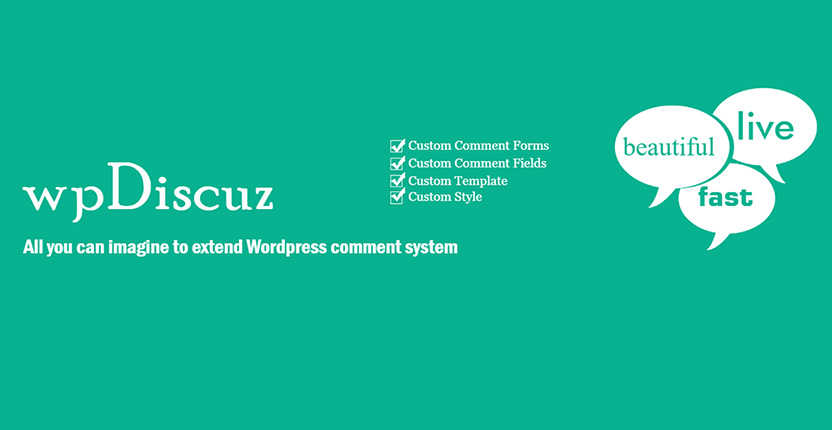

thank you for this article
You’re welcome!
hi guys :). I am looking for help for me and my girl. i am from France
Thank you very much for this wonderful article .. I manage a very visited site (about 500K a day) and disqus is creating too many problems for me 🙂
today I spoke to my programmer and soon I will try your solution 🙂
Wow 500K daily visitors? Not monthly? I couldn’t even imagine what sort of server resources would be needed for that. Anyways, I’m glad you found the article helpful. I’m still very much happy with WpDiscuz and its features!