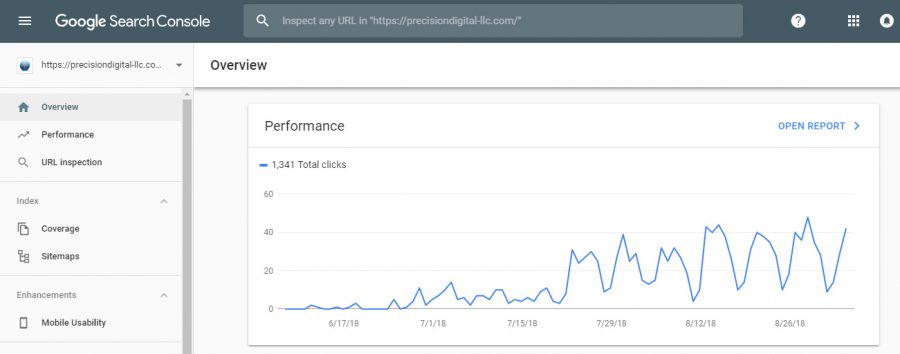Website administrators should now be seeing an option to display Google Search Console (Google Webmaster Tools) with an updated design. While there are some new features that were added (and other important ones missing), it is this new design that takes the spotlight. You can see the difference from the screenshots below.
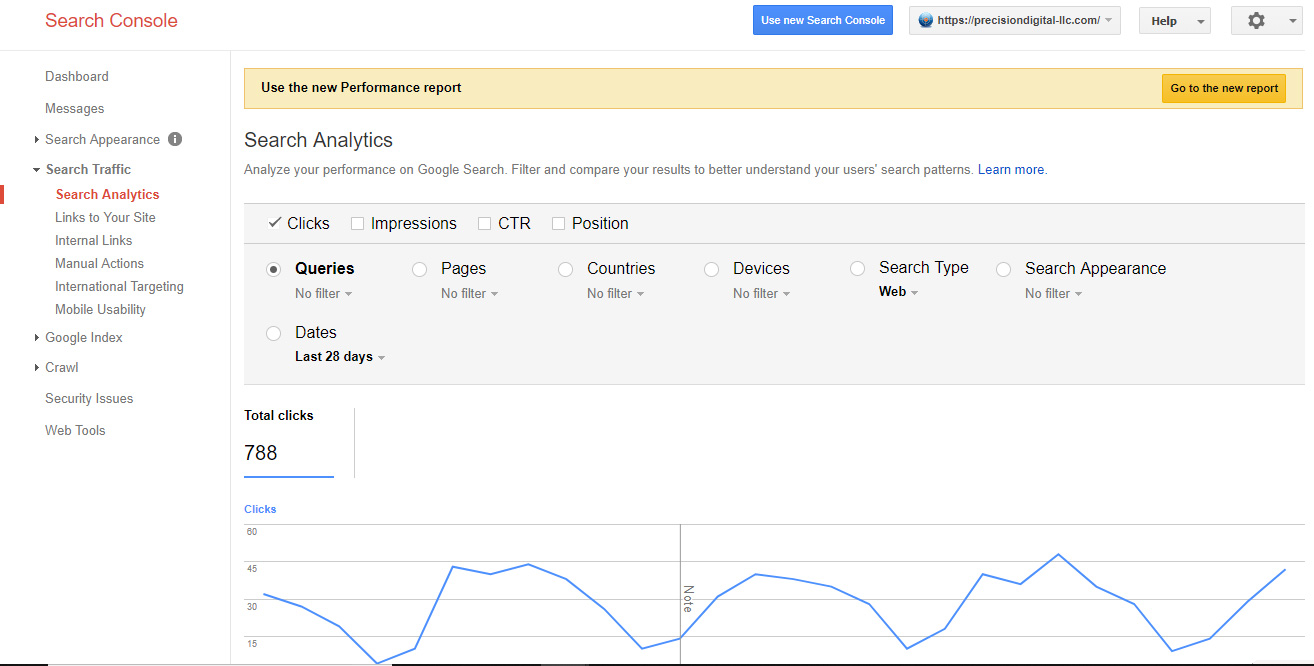
The old Google Search Console is starting to look a little dated.
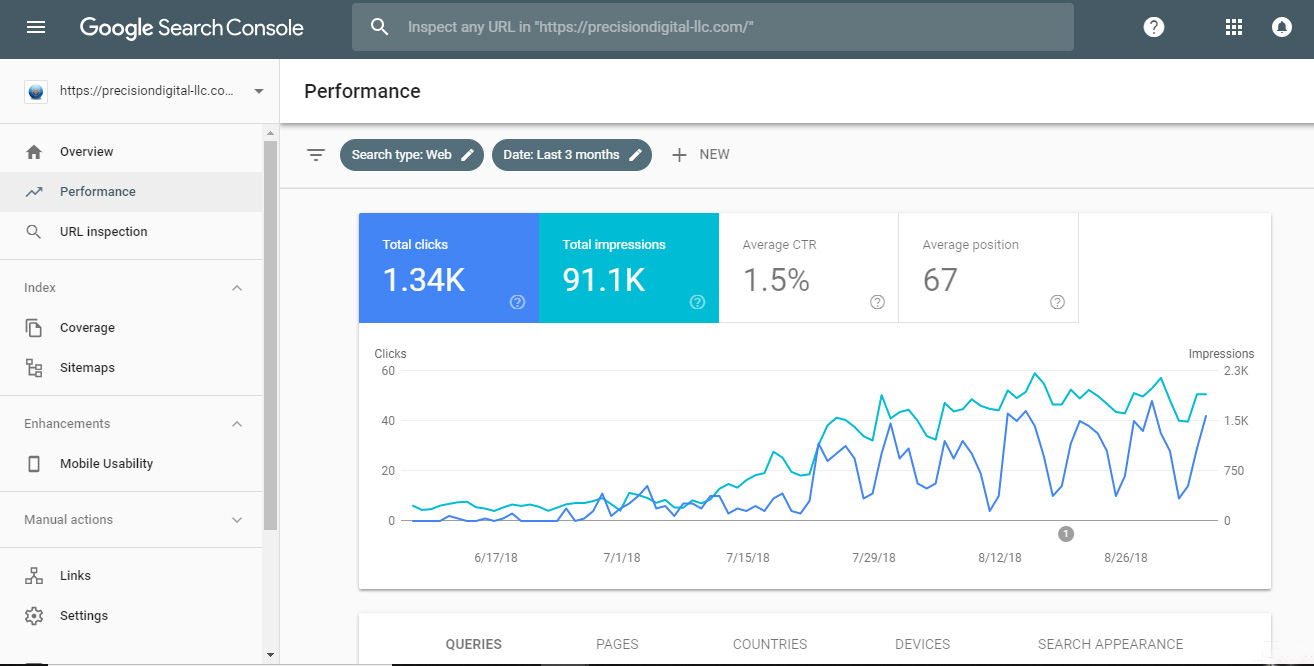
This new and improved interface is a lot quicker and more appealing!
The first thing I noticed in the new version of the Search Analytics section is the removal of the filter checkboxes. Instead, you can click on large rectangular boxes for Clicks, Impressions, CTR, and Position. Each one is presented in a different color accompanied by the appropriate graph below. It’s a lot easier on the eyes and a lot more visually appealing. It also appears that clicks and impressions are selected by default. Before only the clicks option was selected when you loaded up Search Console. For me, both are very important and it makes perfect sense to have each immediately available for viewing.
Reviewing Your Backlinks Profile
What used to be called Links to Your Site is now simply labeled Links in the new version. For the most part, the data displayed is the same. You can see backlinks that are reported, what pages they are linking to, and what the anchor text is. A new column, Internal Links, shows a count of the top pages linked to one another. I think a lot of people neglect internal linking, but when done properly it can help your SEO.
I did notice that the anchor text section in the old search console had many more results. In the hundreds. The new version only shows a total of 27. Hopefully, that is a bug or data is still being migrated over. It’s not a huge issue, but I like to have the most complete picture possible of my link profile.
New Feature – URL Inspection Tool
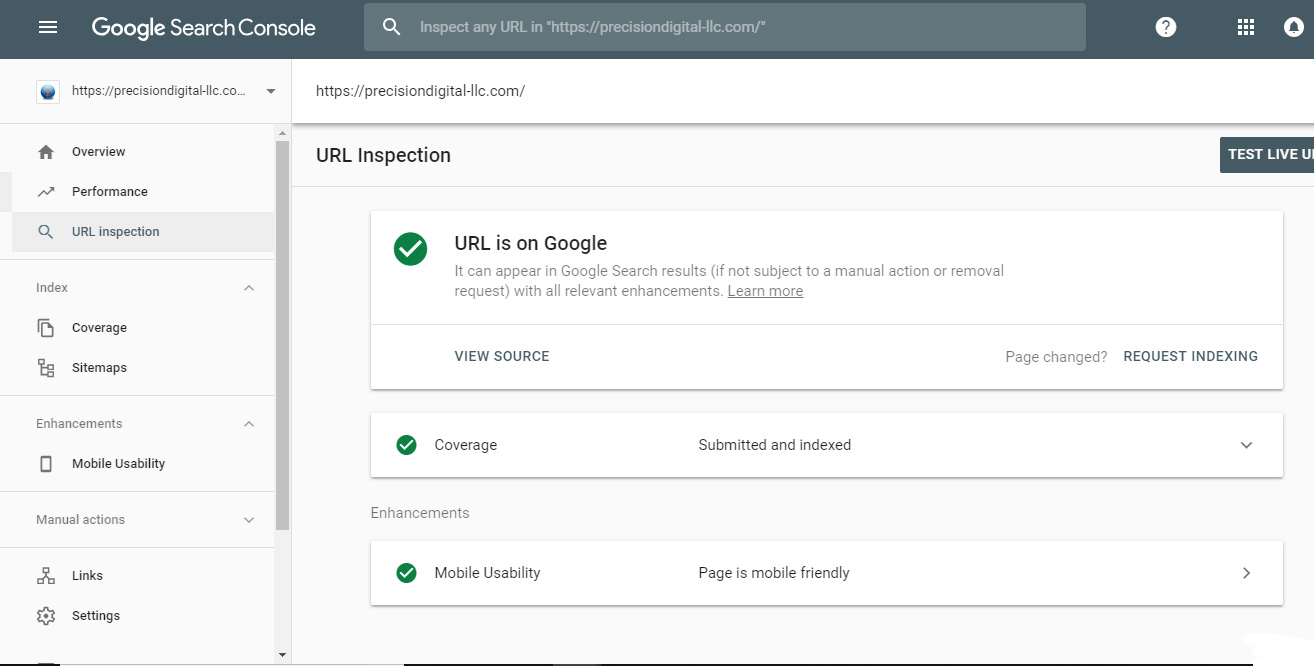
This new tool determines if your page is indexed and mobile-friendly.
By simply entering a URL of your website in this tool, you can see if it is indexed or if there are problems associated with it. It will also let you know if it is mobile-friendly. Google has already given priority to mobile pages over desktop pages. So it should come as no surprise how important they view mobile optimization of a website.
I’m wondering since there is no Fetch as Google tool anymore, if URL inspection will be used for indexing pages. I have to believe that Google is working on this as there is too much information missing and functionality. Before, you could view the history of submitted URLs. You also had the choice between Fetch and Fetch & Render.
Will Google Phase Out the Old Search Console?
It certainly seems like they will. How long that takes is anyone’s guess. I wouldn’t be surprised if it is still accessible for the next several months or even an entire year. There’s no denying it is a nice visual improvement. However, I’m sure there are bugs that need to be worked out and additional features that are expected to be added at a later date. For now, I’m content switching between the two but will try to get in the habit of using the new version more frequently.