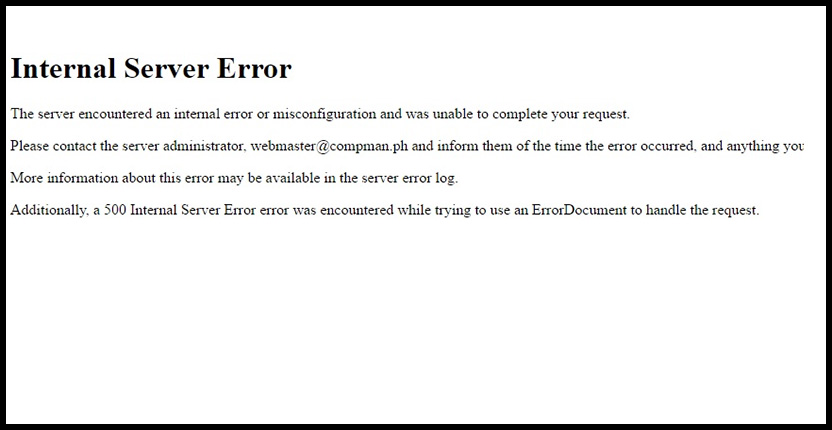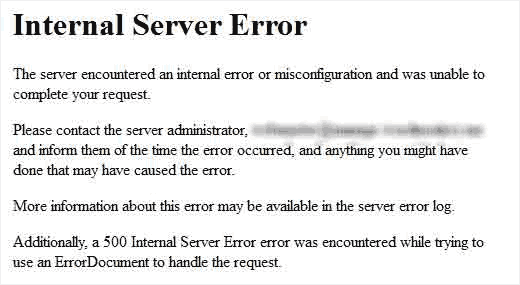News Courtesy of wpbeginner.com:
1. How to Fix Internal Server Error
Perhaps the most confusing WordPress error that a beginner may come across is “Internal Server Error”, or sometimes “500 Internal Server Error”.
This error usually appears when there is something wrong, but the server is unable to identify where the problem is. Since the error message does not indicate where you should look for the error, it is pretty much up to you to figure this out.
We have compiled a list of solutions that you can try and one of them will help you resolve it. [Fix internal server error]
WP Beginner has put together an excellent resource for troubleshooting dozens of common WordPress issues. The most prevalent might be the internal server error that is displayed instead of an expected page. In my experience, going to permalink settings and hitting the save button generally fixes this problem. Other times, the solution can be a little more trickier to find.
When troubleshooting any type of WordPress errors, if you’re stumped as to what the problem is, the first thing that should be done is to switch to a stock theme and deactivate all plugins. This will reduce memory consumption and rule out any issues with a particular plugin or theme.
If this fixes your issue, then it is simply a matter of activating plugins one-by-one to find the offending plugin. Since there are virtually an unlimited amount of server configurations, it’s impossible to ensure a plugin will work in all instances. This is especially true for plugins that haven’t been updated in a long time. Usually, problems arise when a newer version of PHP is used and functions the plugin depend on are removed or updated.
A lot of times you’ll be able to access debugging logs and locate the line # and file the server is having an issue with. Reinstalling these files might fix your issue, if not, you have a location to point the plugin or theme developer to. Emailing your issue or posting it in a forum of the developer should get their attention and assistance. If it doesn’t, I recommend checking out the WP Beginner guide as it offers a plethora of solutions to major and minor WordPress problems.