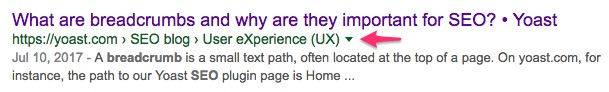News Courtesy of Yoast.com:
What are breadcrumbs?
When Hansel and Gretel went into the woods, Hansel dropped pieces of bread on the ground so they could find their way home if the two of them ever got lost. These breadcrumbs eventually became the model for the breadcrumbs we see on websites nowadays. A breadcrumb is a small text path, often located at the top of a page. On yoast.com, for instance, the path to our Yoast SEO plugin page is Home > WordPress Plugins > Yoast SEO for WordPress. This breadcrumb immediately shows you where you are. Every part of that path is clickable, all the way to the homepage.
Breadcrumbs also appear in Google. If you use Yoast SEO or add the correct form of structured data to your site, search engines can pick up this data and could show your breadcrumbs in the search results. These provide users an easy to understand overview of where the page sits on your site. Yoast SEO automatically adds the necessary structured data in JSON-LD format for you. Flip the switch and see the necessary lines show up in your source code.
While the team at Yoast seems to conclude that breadcrumbs should be used in every instance, I think small websites might actually suffer from them. Large websites with many deep levels of content stand the most to benefit from breadcrumbs. It is helpful for both Google and visitors to navigate through sections of websites. However, if you’re a small business with a standard 5 to 10-page website, does it really make sense?
Let’s say you have a Home, Services, About Us and Contact page. Under the Services tab perhaps you have specialties listed such as Roof Repair, Roof Installation, and Roof Removal. It is much more effective to have a navigation bar that is structured efficiently enough to guide users where they want to go. Mega Menus can be used to further help organize categories and sub-categories.
The problem I have with breadcrumbs in regards to user experience is that they can be rather long. Especially if some services have very long titles/descriptions themselves. Keep in mind that more search queries are coming from mobile users. This means that those lengthy breadcrumbs are going to become compact and could take up 2-4 lines of text before your content. I think the average visitor for small business is looking for a very specific thing. Chances are they will find it on the page they landed. If they’re interested enough, why wouldn’t they use the navigation bar?
Now if we’re talking about e-commerce, government or other very very large websites that is a different story. The visitor intent might be heavily favored for browsing rather than searching. Looking for a new phone, for instance, you’ll want to compare against different products. Which means going back forth between different layers of that website. Having hierarchy and structure to those pages is sure to decrease the bounce rate. It is probably expected to have breadcrumbs too. For the small business website? That space might be better used for a call to action or an attention-grabbing headline.