News Courtesy of wpbeginner.com:
Do you want to create a child page on your site? Pages in WordPress can be standalone or hierarchical, which means a page can have its own sub-pages also known as child pages. In this article, we will show you how to easily create a child page in WordPress to better organize your pages.
What is a Child Page in WordPress?
Pages and posts are two default content types in WordPress. To learn more, see our guide on the difference between posts vs pages in WordPress.
Posts are part of a blog and are displayed in a reverse chronological order (newer entries first). They are normally organized with categories and tags.
Pages are one-off or standalone content that is not part of a blog. For example, ‘About us’ page or ‘Contact us’ page. They can be hierarchical, which means you can organize them with parent and child pages.
If you’re new to WordPress it’s easy to dismiss page hierarchy. After all, the main concern is the content on the page. Not how it is structured. With the menu system, you don’t need to assign parent or child pages to create a sub-menu. However, for organizational purposes and even SEO benefits, it would be wise to build structure in your website.
Having a parent page with many different child pages is an easy way to tell visitors and Google the level of importance of that particular page. If you’re a lawyer, you may have a page with legal services as a parent. Child pages would then be created for each service that was offered. A typical URL structure might look like this: https://lawyerwebsite.com/legal-services/work-injuries. The parent page or category is “legal services” and the child page “work injuries”. In this case, it is clear which page has more importance.
The way you format your parent page can impact rankings for child pages too. You should have links not just in a sub-menu dropdown, but also on the parent page itself. This makes the site flow naturally and allows your visitors to easily navigate to appropriate child pages. Also, if you have a lot of backlinks pointing to a parent page it will “juice up” that page in the eyes of Google. Meaning that it will have more ranking power than other pages on your website. Having links to child pages will then, in turn, pass this link juice to those pages helping to increase their rankings.
Page hierarchy is not a difficult thing to implement. However, many people don’t understand the benefits and impact it can have on visitors and search engines. If you currently have a site with little to no hierarchy, it would be worth it to create one. You can always create 301 redirects so that already indexed pages will be found when moved into this structure.

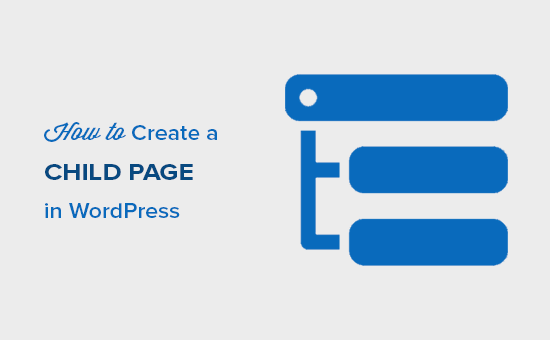


Thanks for making it clear for me but is there a limit on the number of pages that we can use as parent-child? Just guessing because pages are static and not dynamic as posts, meaning that we can not built a site with 200 pages whereareas we can do so with posts
The only limitations you should run into are those imposed by your hosting provider. More pages and posts will mean more resources are consumed if traffic is spread throughout your website. There is no technical limit to the number of pages or posts you can create on a website. Typically with posts, you’re creating content that is newsworthy. Pages should be intended for heavy topical information. Of course, you can always update a page to make it “evergreen” with new information as it comes out. How fast your website loads will depend on the server, the daily traffic, and how… Read more »